Roblox Studio: Creating my own game (Day 10-12)
Sorry for the lack of a post yesterday, I really just wanted to focus on this game, and I think I have something really cool to share today!
When I first think of creating any types of games, I think the first thing to develop is movement and how the character feels to control. So I got started by creating a ton of animations.
The first animation I created was an idle animation.
I found a tutorial on YouTube that showed how to edit the default animation scripts on Roblox. All I had to do was essentially tell Roblox my animation id code and then it will replace the default animation with my own custom animation.
My idle animation in game. The character bobs up and down (almost like breathing)
I got bored so I made a wacky running animation where the player just levitates above the ground and moves around like a ghost.
The running animation in the code (lines 4 and 13)
This is what the animation looks like in the game.
Next, I wanted to add an npc into this game that says something to the player. The first thing I did was grabbed this model from the roblox marketplace.
Then I made some changed to this code by adding a couple of dialogue features. (Lines 27-32)
Then I added a familiar looking character into my game and then setup the dialogue to the character!
I also wanted to create a few more animations, so I animated a front flip for the jump animation.
I had to split the animation in half into a jump and fall animation. After I had that, everything worked perfectly!
After I finished creating all the movement in the game, I started creating the main focus of the game; an obstacle course!
This is the script for the yellow block on the previous screenshot. When players jump on the part, they get sent up high!
After the big jump section, I wanted to create a platform where players had to carefully jump on the spinning platform, and jump off safely on the opposite side. This was done by creating a part that acted as a motor and I welded the motor part to the platform where players will stand on.
My Roblox character on the platform.
This was all that I was able to create between wednesday and friday this week. Next week I plan to add more cool things to the obby to make it a very fun and unique experience!




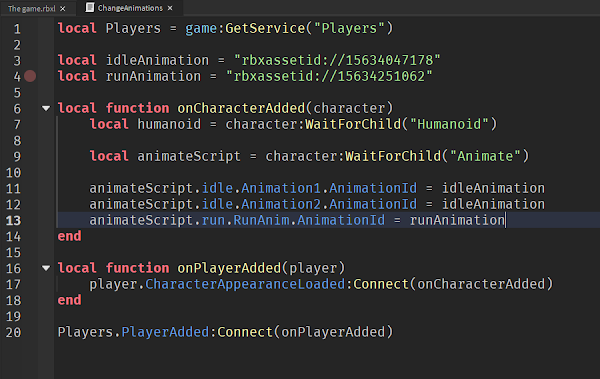
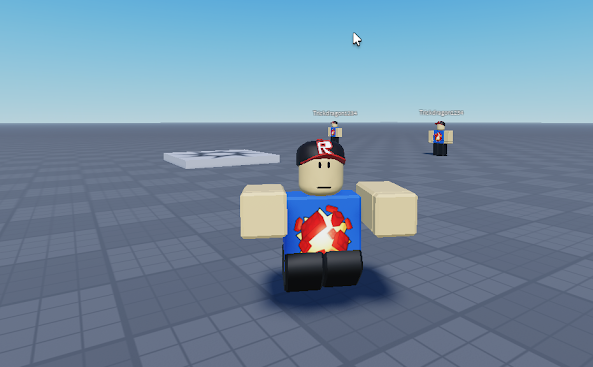
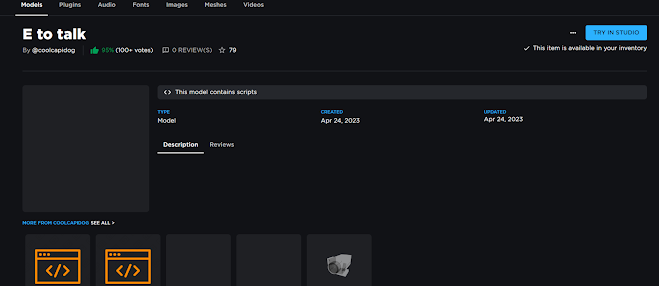


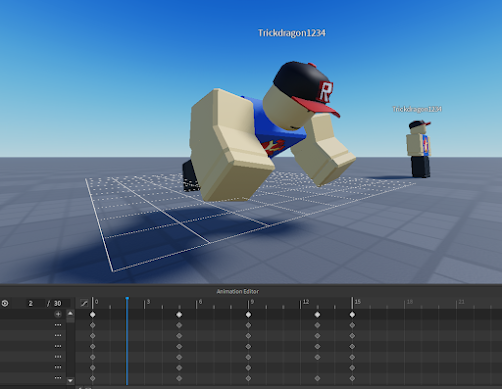

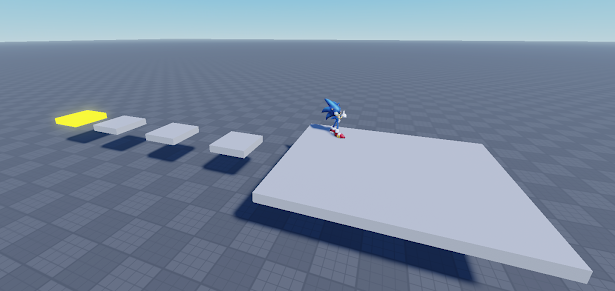







Comments
Post a Comment